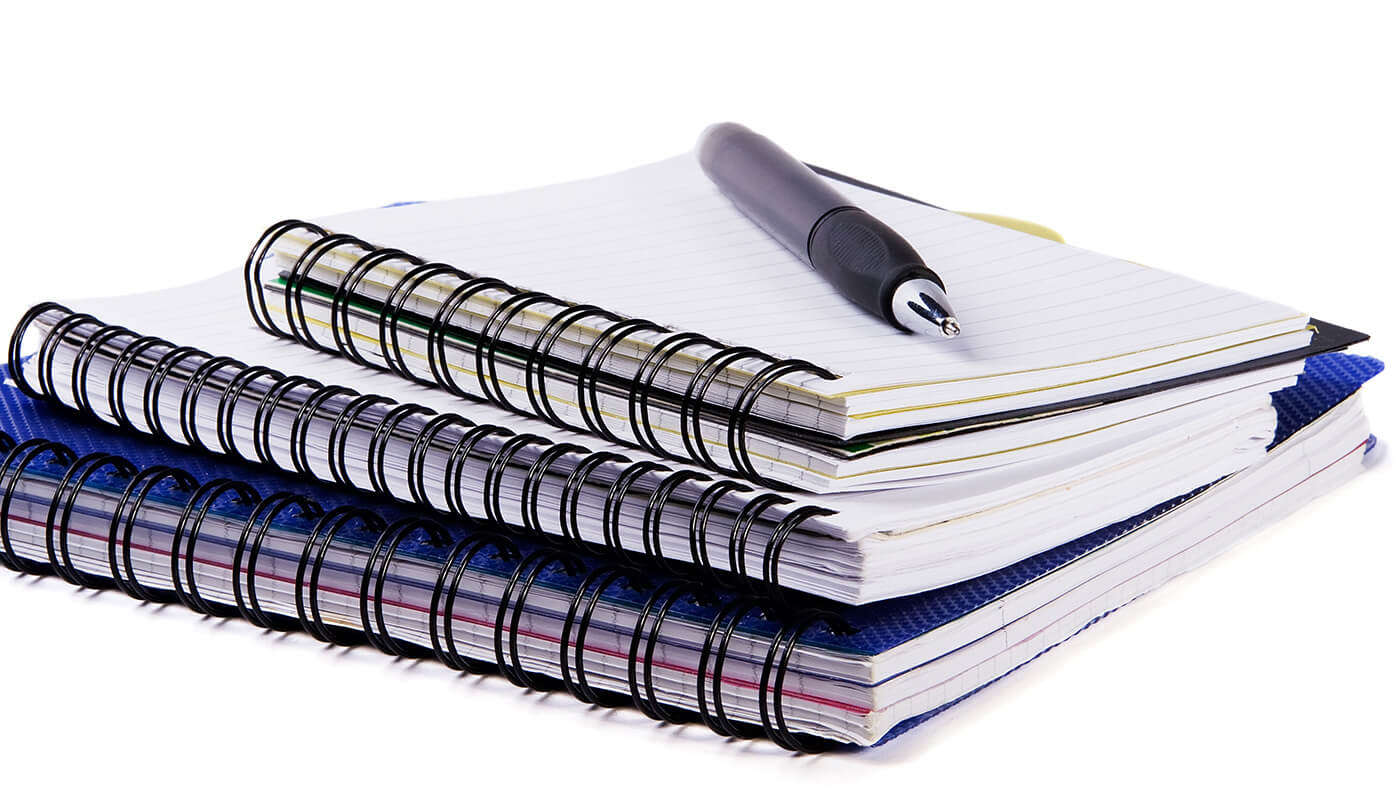
Technology and Privacy Policies Information on how to use technology resources available to students.
- Acceptable Use
- Borrowing Laptop Equipment and Materials
- Computer & Reference Help
- Copy Machines, Scanners and Printers
- E-Mail Policy
- Family Educational Rights and Privacy Act (FERPA)
- Gramm-Leach Bliley Policy
- Library
- Multi-Factor Authentication Policy
- Password Policy
- Privacy Policy
- Starfish – Service, Support, and Early Alert System
- Technology Use Policy
- Web Accessibility Policy
Borrowing Laptop Equipment and Materials
NWTC has a collection of 8-week checkout laptops and some hotspots to assist program students who have a lack of technology in their home and are not able to use on-campus computers. Students may apply to check out laptop equipment for the session . See instructions at https://go.nwtc.edu/techneed.
Most items can be renewed by phone or online unless someone else is waiting to borrow the material. Most non-equipment resources will auto-renew if there is no waiting list. Students receive a courtesy notice via email reminding them that items will be due soon.
Overdue equipment is subject to fines, and students will be charged replacement fees for any equipment or materials that are not returned. Students receive notices via email if they keep materials longer than the lending period. Grades and transcripts will be withheld if materials are not returned, and fines are not paid.
Computer and Reference Help
Students can use the Library and its CyberZone to access printer/scanners, PCs, MACs, student laptops, iPads, headphones, reservable study rooms, and specialty software. Lab technicians are available for walk-ins and appointments to offer technical support and increase students’ computer confidence. Online Technology 101 help videos are available from the Library’s web site .
Reference help is available from the Library staff in person for walk-ins and appointments or via calling, emailing, chatting, or texting . Students and staff members can get assistance in using the Library’s online resources and other services.
Copy Machines, Scanners and Printers
The Library (SC215) is the largest computer lab on campus and provides students with the ability to make copies, scan to email, and print. Students can send print jobs from home or from mobile devices by using the web print option at https://print.nwtc.edu or by using the Off-Campus Software Access. Other computer labs and some hallways also provide printers for student use.
All enrolled students receive a print allocation for their personal and academic use. At the time of enrollment for the next semester, students will receive an additional allocation. Students may add more funds to their print account during the year but will not receive a refund for unspent funds. The NWTC Electronic Usage Policy applies to district printers. Learn more about printing at NWTC »
E-mail Policy
NWTC provides an e-mail system for the use of the students of NWTC in their College related activities. Any messages transmitted via the NWTC e-mail system are subject to all requirements and regulations regarding privacy of College records, records retention, open records and all other requirements of College documents. Students using the system are subject to all NWTC policies.
Any student who uses the NWTC e-mail system consents to all of the provisions of this policy and agrees to comply with the entire policy and with all applicable state, federal and international laws and regulations.
All NWTC students are to use their NWTC e-mail address and the NWTC e-mail system for all College e-mail communication. Electronic messages regarding College business are to be communicated using the College e-mail system. Students need to use their College e-mail accounts when sending print jobs to the NWTC printers through print@nwtc.edu .
This includes (but is not limited to) the transmission of:
- Instructor / student communication
- Assignments
- Room and Time Changes
- Student Schedule
- Communication with Enrollment Services
- Admissions letters
- Petition to Graduate information
- Financial Aid
- Communication with Counselors
- Career Development
- Communication with Bursars Office
- Book voucher information
- Payment plan information
- Student Life Events
- Communication with NWTC staff
Deletion of Inactive E-mail Accounts
If a student is not registered for a class for 12 months the account will be deleted.
System Usage:
- Students can access e-mail via a web browser through the Student Portal (my.NWTC), the NWTC current student page, or directly via the Outlook website.
- Students can assess e-mail on their mobile devices by installing the Outlook app. The Outlook app is the only supported mail app for use with NWTC accounts.
- Students are expected to check their e-mail on a frequent and consistent basis in order to stay current with College-related communications.
- Creation of redirection/forwarding rules in your NWTC Outlook e-mail to or from a personal e-mail account is prohibited.
- Anti-spam and anti-virus policies will be used within the system to eliminate junk or potentially malicious mail.
- Students are required to use e-mail for class, educational, employment, and college related purposes only.
- Student e-mail is not a secure form of communication and should not be used to send personal identifiable information including passwords, banking information or other sensitive data.
- Outlook limits large attachments; however, instructor accounts have a file size limit. Students who send large files are responsible for checking to be sure the material arrived safely.
My.NWTC Also Will Be Used for Vital College Communication
Important information about financial aid, registration, student academic progress and more will be communicated through the My.NWTC Student Portal. It is the student's responsibility to check the system regularly. To access it, visit the NWTC Current Students page.
Penalties for Violating College Policies
Violators of College policies are subject to disciplinary action, up to and including suspension. The Student may appeal actions according to the student handbook.
E-mail Policy
- The College does not promise or guarantee an individual’s right to privacy or confidentiality of information stored in the e-mail system.
- The College reserves the right and will occasionally monitor the content of e-mail residing within the system.
- Use of e-mail to violate the NWTC Information Systems Acceptable Use Policy or any College policy is prohibited.
- Any use of e-mail that does not respect the image and reputation of the College is prohibited.
- The user bears sole responsibility for all transmissions using their assigned e-mail address.
- Concealment or misrepresentation of names, addresses, or affiliations in e-mail is prohibited. It is a violation of the NWTC Acceptable Use Policy for any user of official e-mail addresses to impersonate a college office or faculty / staff member.
- You may not use the College’s e-mail system for any commercial use.
- The College reserves the right to block mass e-mail transmissions.
- You may not use the College’s e-mail system for purposes that are threatening, offensive, or for purposes of harassment. Examples of harassment are included as part of this policy.
- E-mail is part of the business record of the College and may be audited or reviewed during discovery in litigation and freedom of information requests.
Viewing or Distributing Obscene or Pornographic Materials
You may not access, download, store, or transmit obscene materials through the College’s Information System or by means of the College e-mail system.
Acceptance of Personal Responsibility
- The user is solely responsible for all materials viewed, stored, or transmitted with the College e-mail system. NWTC requires that users comply with all College rules and state and federal laws related to records retention and confidentiality of information. Failure to do so may result in suspension or revocation of a user’s access privileges or other disciplinary measures, including the possibility of civil and/or criminal liability.
- Any user of the College e-mail system who violates this policy will be subject to disciplinary action. Further, inappropriate use, whether intentional or not, may result in civil and/or criminal liability, and/or a violation of the Electronic Communications Privacy Act of 1986, the Family Educational Rights and Privacy Act, Health Insurance Privacy and Protection Act, Wisconsin wiretap and/or privacy laws, defamation, copyright and/or trademark infringement laws, sexual harassment and discrimination laws and/or other applicable federal or state laws and regulations.
Disclaimer
- All systems, hardware, software, and data are the property of NWTC and subject to audit by the College and other legal authorities.
- NWTC may, at its own discretion, examine, move, or delete files, including e-mail, for purposes of system maintenance if the files are determined to be intentionally or unintentionally disruptive to the system or system users.
- The College makes no warranties of any kind, whether expressed or implied, for the reliability or integrity of the Information Services it is providing.
- The College will not be responsible for any damages suffered while using the College Information Systems, including loss of personal data due to system outages or operational errors.
- NWTC is not responsible for offensive or objectionable materials that a user has obtained with the College Information System.
Examples of Harassment, Libel and Slander
No member of the NWTC community may use the NWTC e-mail system to libel, slander, or harass any other person.
The following are examples of harassment:
- Using the computer to annoy, harass, terrify, intimidate, threaten, offend or bother another person by conveying obscene language, pictures, or other materials, or threats of bodily harm to the recipient or recipient’s family;
- Using the computer to contact another person repeatedly with the intent to annoy, harass or bother, whether or not any actual message is communicated, and/or where no purpose of legitimate communication exists, and where the recipient has expressed a desire for the communication to cease;
- Using the computer to contact another person repeatedly regarding a matter for which one does not have the legal right to communicate, once the recipient has proved reasonable notice that he or she desires such communication to cease;
- Using the computer to disrupt or damage the academic research, administrative, or other pursuits of another;
- Using the computer to invade the privacy, academic or otherwise, of another or to threaten invasion of privacy of another.
Violators of College policies are subject to disciplinary action, including revocation of their email account. The user may appeal actions according to established College appeal process.
Please contact the Student Help Desk with any questions.
Library
With both physical and virtual libraries, the Library staff at NWTC strives to serve students’ informational needs wherever they are. The Library is open to everyone within the NWTC district.
For assistance, call (800) 422-NWTC ext. 5493 or (920) 498-5493, text (920) 288-2ASK or (920) 288-2275 920-754-3124, email ask@nwtc.libanswers.com , or use the Ask a Librarian chat service.
Resources
Access the Library website to connect to the resources listed below, view the Library’s hours, watch the Technology 101 video series , and access library guides for each program .
Students can search for books, e-books, journals, online articles, videos, online videos, and multimedia items located in the Libraries at all three NWTC campuses. They can also request materials through interlibrary loans from other libraries.
Popular textbooks and other materials required by instructors are put on reserve in the Library at the Circulation Desk. Most reserve items must be used in the Library. Textbooks can be viewed for 2 hours at a time.
Multi-factor Authentication Policy
NWTC requires students to enroll in multi-factor authentication for use with certain college technology resources containing student personal and sensitive information. These standards are designed to minimize the potential cybersecurity exposure to NWTC from damages which may result from unauthorized use of NWTC technology resources. This policy applies to all actively enrolled students accessing systems which are determined to require an additional layer of protection. If a student feels they are unable to successfully enroll in multi-factor authentication assistances will be provided to access college technology resources. Students should contact the Student Help Desk for 24/7 assistance with multi-factor authentication.
Multi-factor authentication adds a layer of security which helps deter the use of compromised credentials. NWTC is committed to the cybersecurity of student accounts and has implemented this policy to best protect its large population of online and distant learning.
Registration
Students will use the multi-factor authentication self-enrollment process to register their authentication device(s) and security information. More information about the enrollment process is available at Multi-Factor Authentication - Northeast Wisconsin Technical College (nwtc.edu) .
Student Expectations
Students are expected to register a device or alternative contact to provide a secure method for NWTC to contact them during the authentication (logon) process, such as a cellphone that can receive text messages, a landline phone, a security key, or the Microsoft Authenticator app. Enrolling additional devices is encouraged in the event the primary multi-factor authentication device is lost or unavailable.
When a student attempts to log into a NWTC system protected by multi-factor authentication, the system will “challenge” the student by requesting a second factor of authentication. The student is expected to confirm valid authentications. Additionally, the student is expected to deny and report fraudulent authentication attempts to the NWTC Student Help Desk.
Regarding multi-factor authentication, it is the student’s responsibility to immediately report the theft, loss, or unauthorized access to the student’s registered device to the Student Help Desk. This ensures the proper steps are taken to remediate the student’s account security.
Exceptions
There may be situations in which a student has a legitimate need to utilize certain NWTC technology resources outside the scope of this policy and to do so should contact the Student Help Desk for support. Due to the evolving nature of technology and cyber threats NWTC will periodically review all exceptions to the policy. This review will verify that the need stated in the request is still valid and/or that the student still requires the approved multi-factor exempted access.
Starfish – Service, Support, and Early Alert System
NWTC uses a system known as Starfish to connect students to faculty and staff for support in classes each semester. Students may receive “kudos” from faculty to acknowledge good work, “flags” to connect with faculty to address concerns, “referrals” to services that are needed to support learning, or “to-do’s” for specific tasks needed to stay on track academically. These messages will be delivered through NWTC student email and can also be accessed in a student’s Starfish page .
The student page of Starfish also displays the “Success Network” of services and important staff available to help with many different concerns or needs. Here students can find information to contact and/or make appointments with important NWTC staff, such as academic advisors, academic coaches, and faculty. Students are encouraged to log into Starfish weekly for messages from faculty and advisors, upcoming appointment reminders, and a list of services to support learning.
Starfish provides faculty and staff the ability to view information about students, including but not limited to, kudos, flags, appointments, and messages, to create a better-informed, wrap-around support network to intervene and refer when classroom issues need further attention.
Technology Use Policy
The NWTC Information System environment has been designed and developed to provide information resources for students, faculty, and staff of NWTC in their College related activities. The College provides computing facilities including electronic mail capabilities, Internet access, and data access for on-campus use of the College Community. NWTC students are provided a username and password to access resources related to classwork. Students are not allowed to share their username or password with anyone. Sharing a username or password to complete course related work is considered plagiarism and is in violation of the Student Code of Conduct.
To access the complete Information Systems Acceptable Use policy, please refer to NWTC’s website at www.nwtc.edu .
Web Accessibility Policy
NWTC works to ensure that the College website is accessible to all users, regardless of disability (including visual, auditory, physical, speech, cognitive, language, learning, and neurological disabilities). The College is committed to adhering to Web Content Accessibility Guidelines 2.0 AA standards whenever possible.
For more information on Web accessibility, please visit https://www.nwtc.edu/about-nwtc/overview/policies/accessibility .
Student Handbook Policies
More policies and resources can be found in the NWTC Student Handbook.